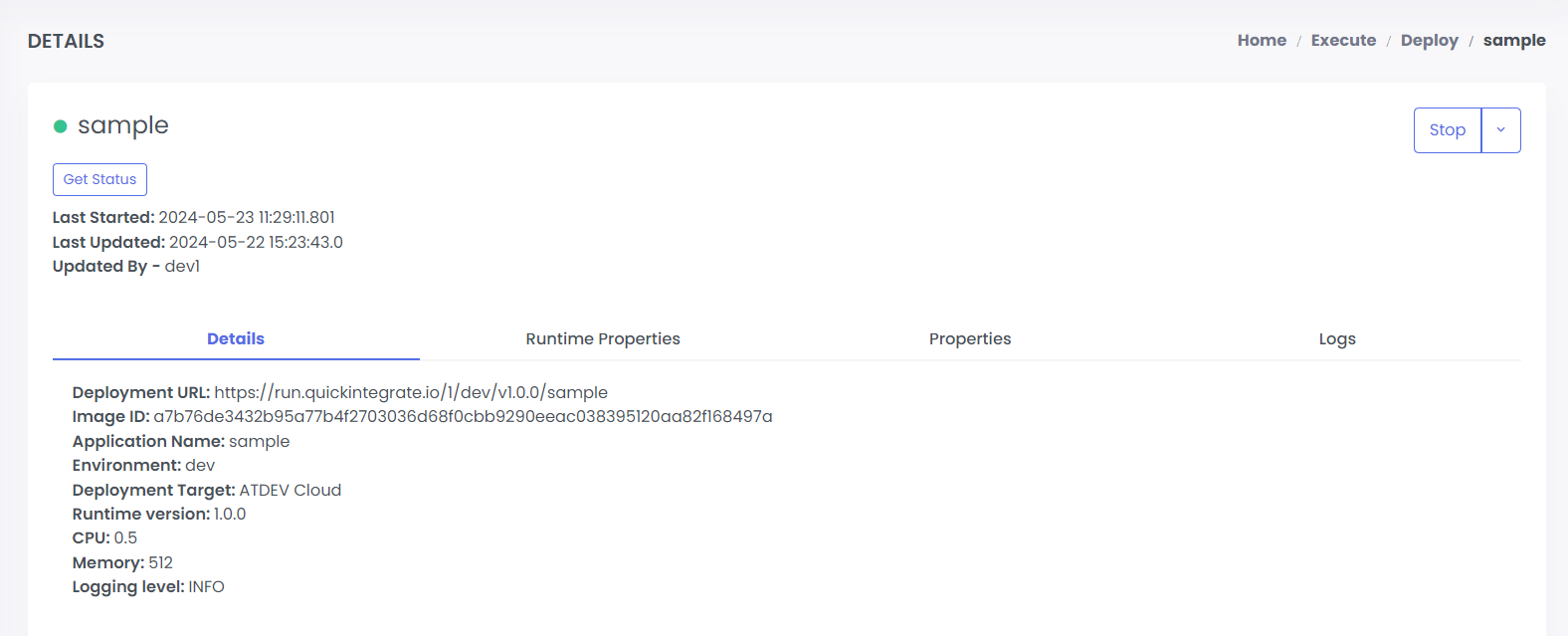Quickintegrate Templates
Initial Steps to be done
- Go to EXECUTE >> BUILD to Build the application.
- After successfully build go to EXECUTE >> DEPLOY to Deploy the application. Select the Application name and version from Drop down, and pass the security key in Properties. Click on deploy application.
- Now click on application name to Start / Restart / Delete, view logs and status.
- Provide the security key to Start / Restart the API.
- Once you have Successfully started your API, you will find Development URL in Details Column
- Using the QuickIntegrate deployed URL You can Test your API using Postman Collection