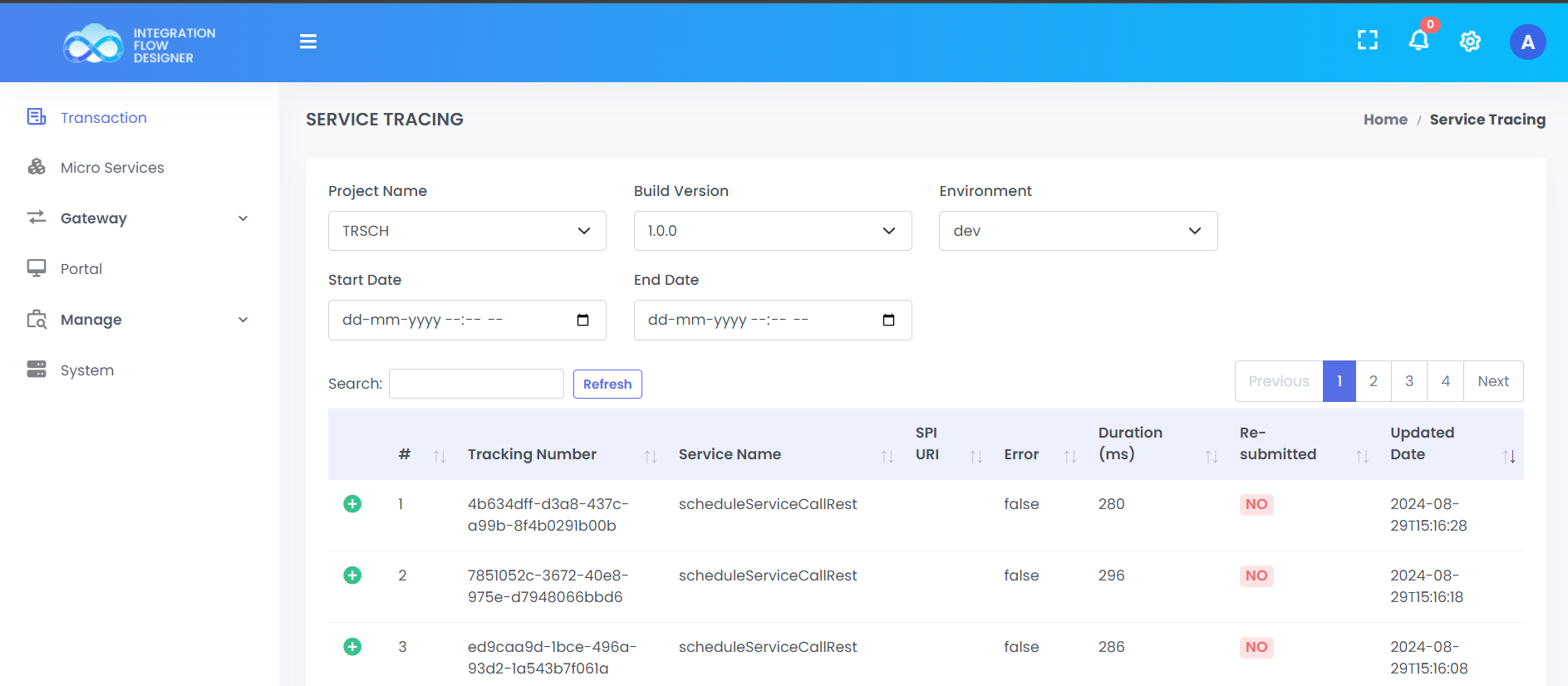Transaction
This page lets you monitor the application transactions. A user can easily check the flow information and its performance and resubmit any transcation.
Contents
- Transactions can be listed by selecting
Project name,build versionandenvironmentfrom the drop down - You can also filter out the transactions by selecting
start dateandend datefor more specific transaction data - Clicking the
plus sign- A parent transaction id will appear if the transaction is resubmitted
- If data is changed while resubmitting
| Tracking Number | Service Name | SPI URI | Error | Duration | Re-submitted | Updated Date |
|---|---|---|---|---|---|---|
| Unique transaction Id | Service name of the transaction | Service URL endpoint | Boolean value if any error occured | Total duration (ms) taken by the service to execute | If the perticular transaction has been resubmitted or not | Time when transaction happened |