Create Your first hello world API
Develop a Hello World REST API on quick integration platform which will accept a GET request and return below message as a response:
{
"status": "hello world"
}
SETP 1:
Login to Quick Integration Platform to get started.
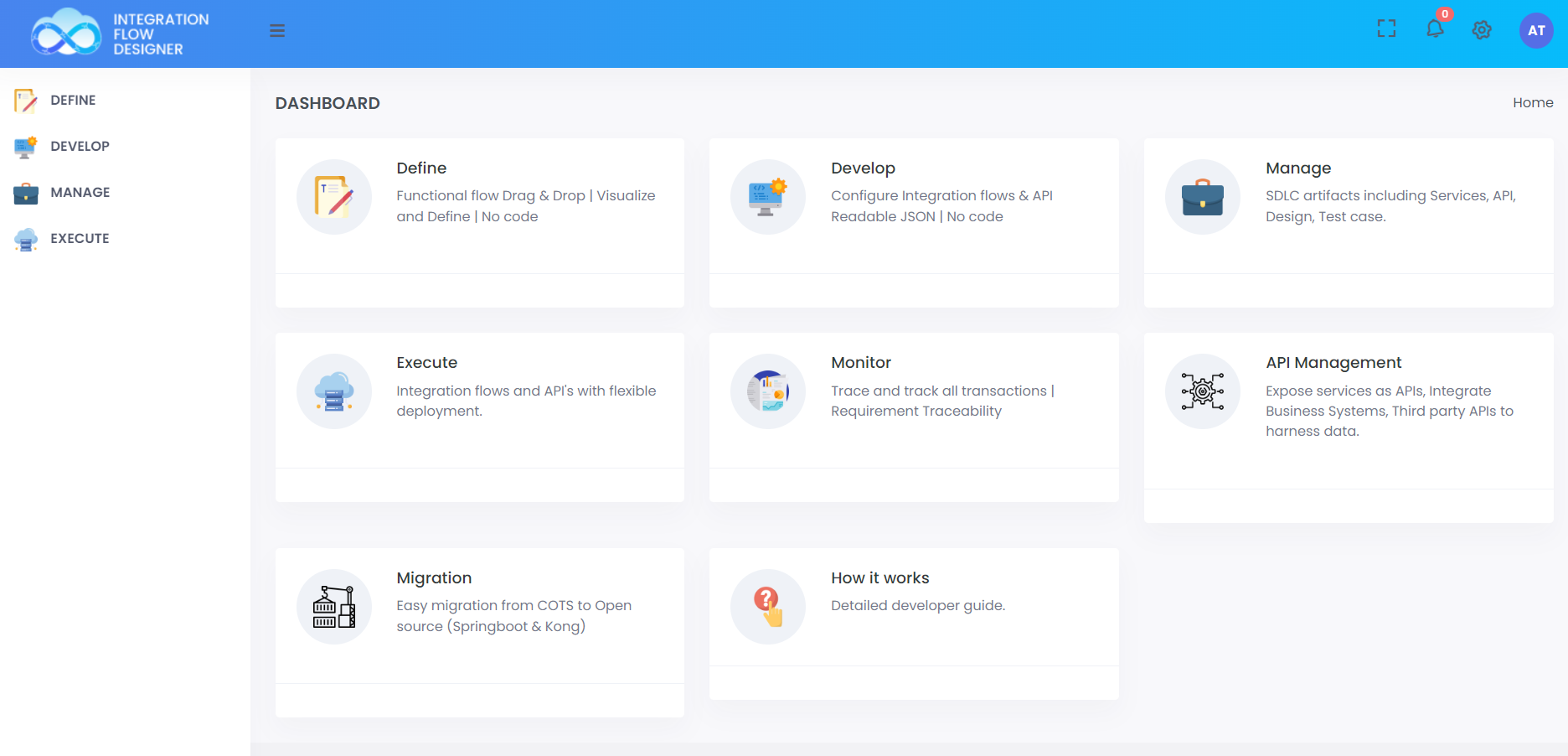 ;
;
STEP 2:
Click on Manage Option >> Projects >> Create to create the new project
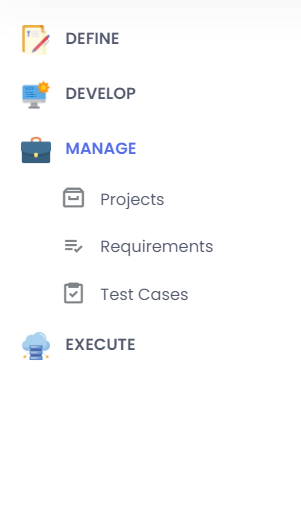 ;
;
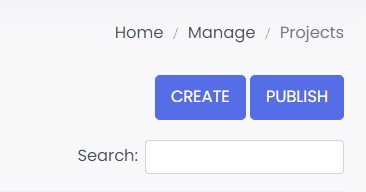 ;
;
STEP 3:
Go to DEVELOP >> Functionality API
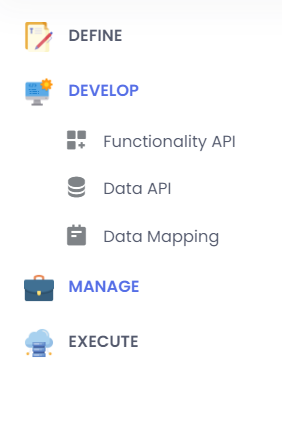 ;
;
STEP 4:
Select the created project name
Create a service hello world In your project
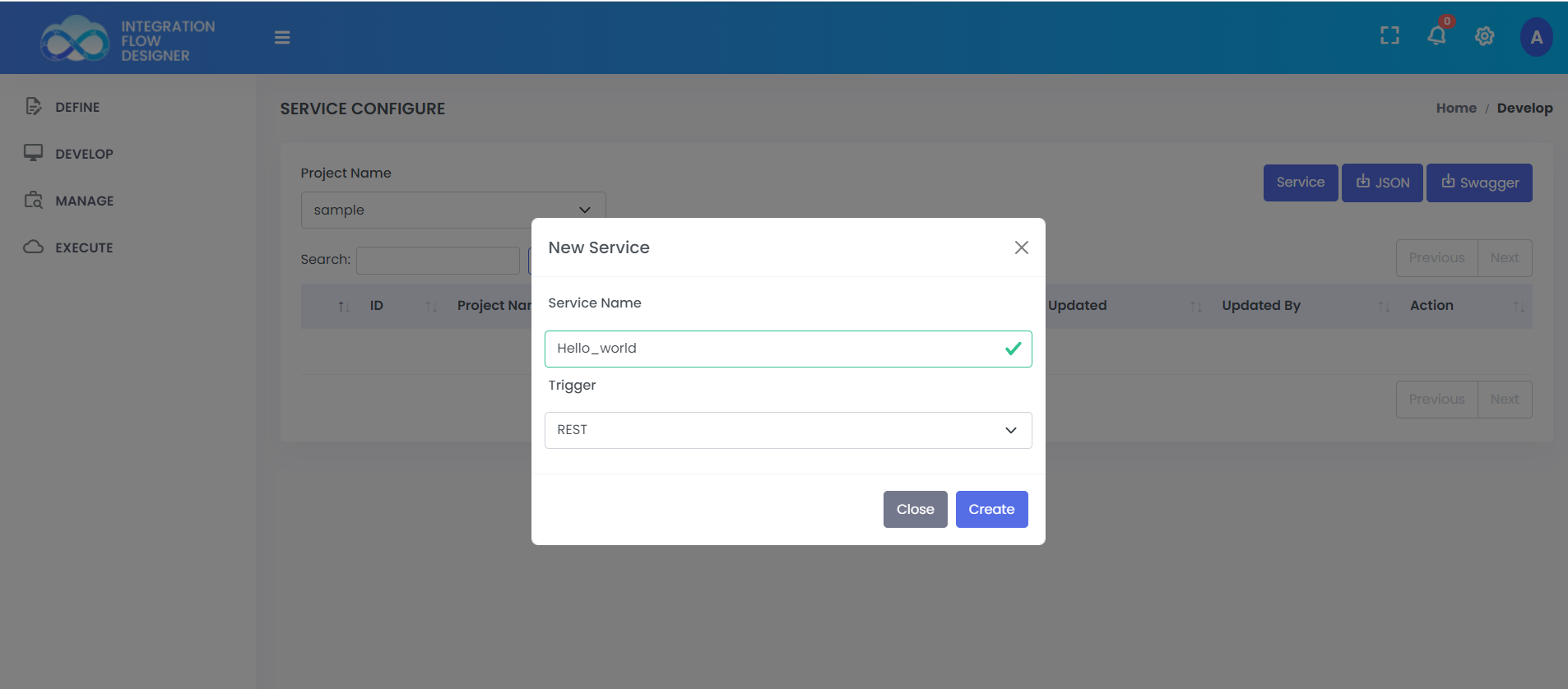 ;
;
Step 5:
Take REST Trigger from the pallet and configure it.
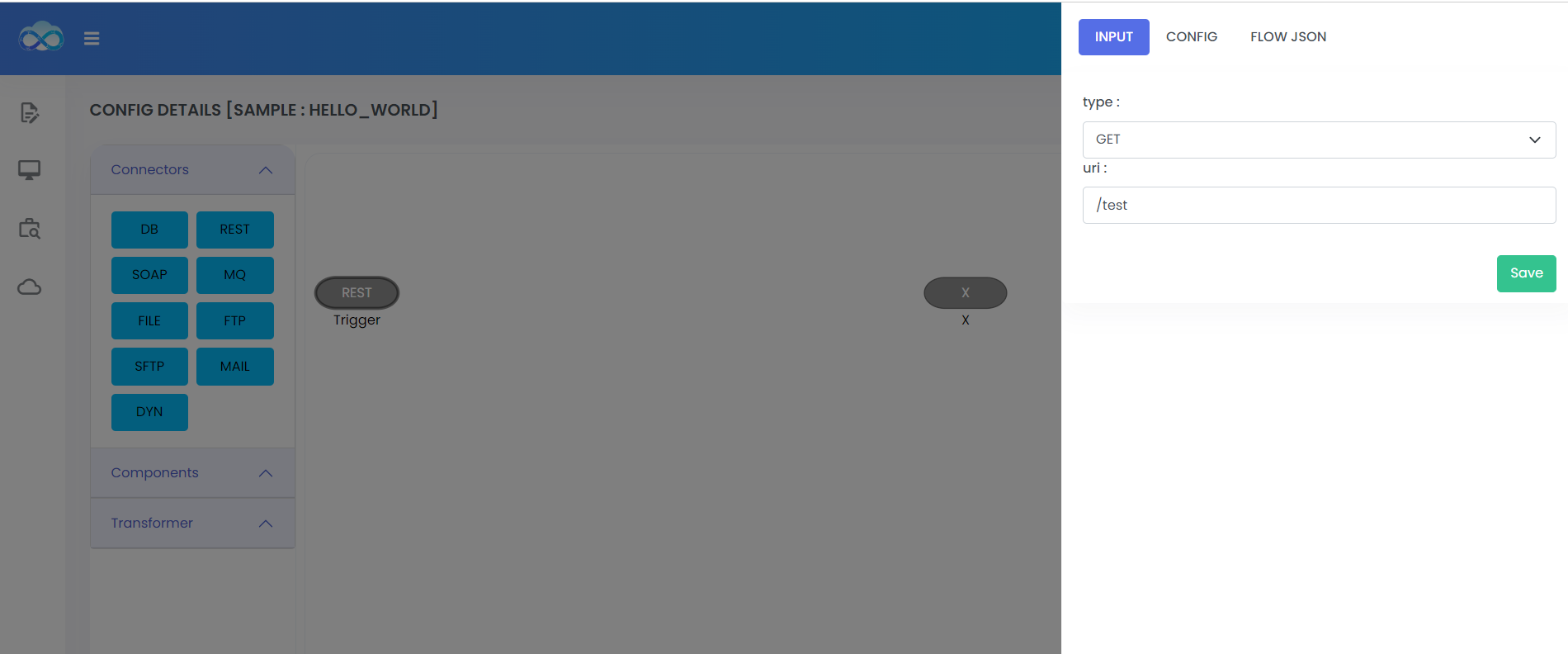 ;
;
Step 6:
Drag and drop APIRESPONSE Transformer from the pallet.
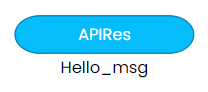 ;
;
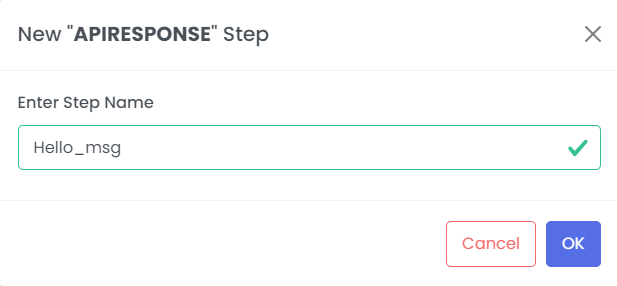 ;
;
Step 7:
Left click on APIRESPONSE Transformer and Configure as given below.
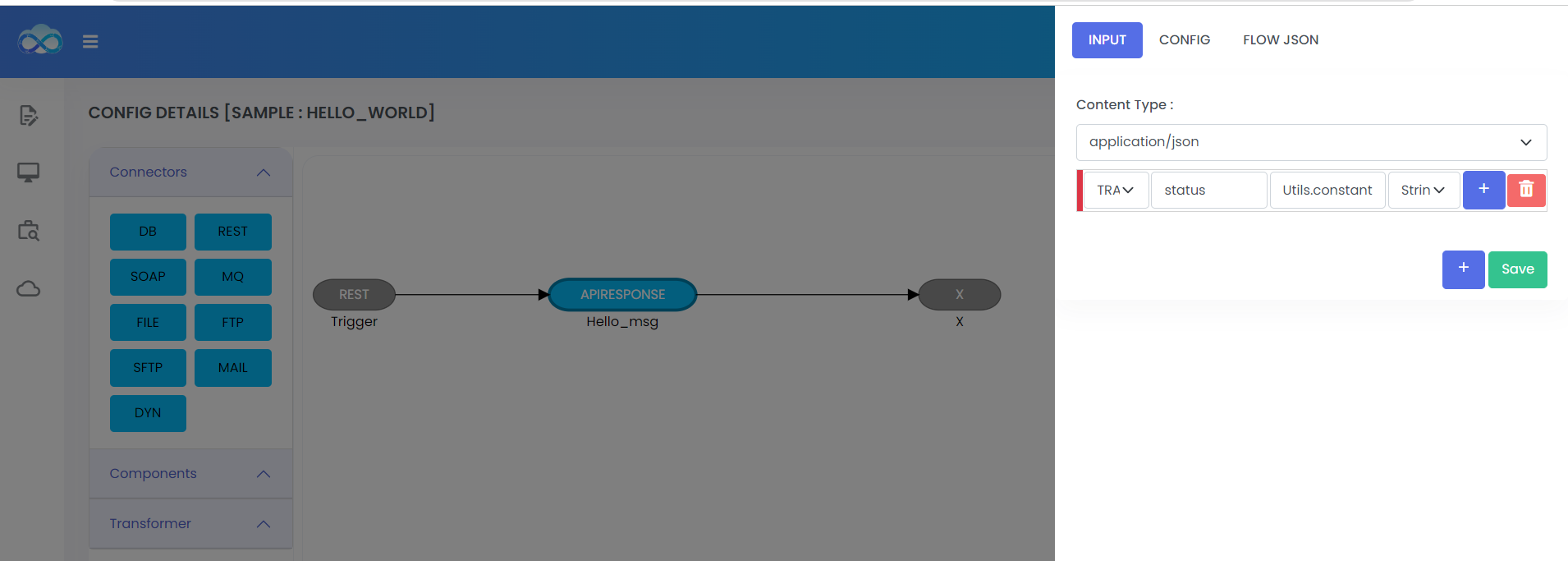 ;
;
Step 8:
Click on the Drop down and select Content Type application json
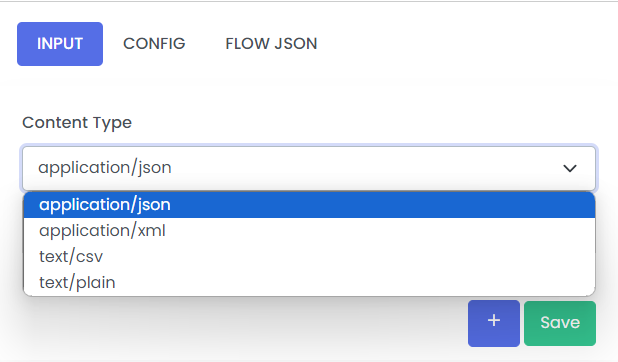 ;
;
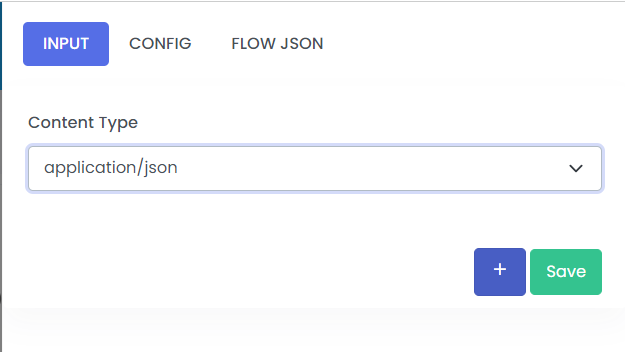 ;
;
Step 9:
Click on Add button From Drop down select TRANS
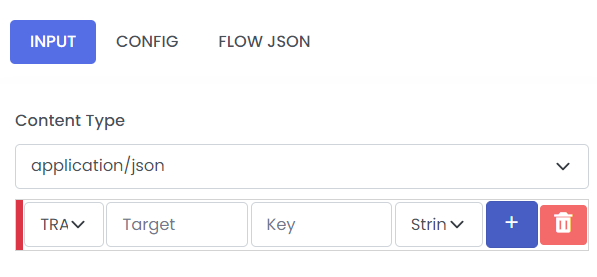 ;
;
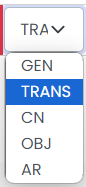 ;
;
Step 10:
Click on the add button You will see Inline functions, click on + icon
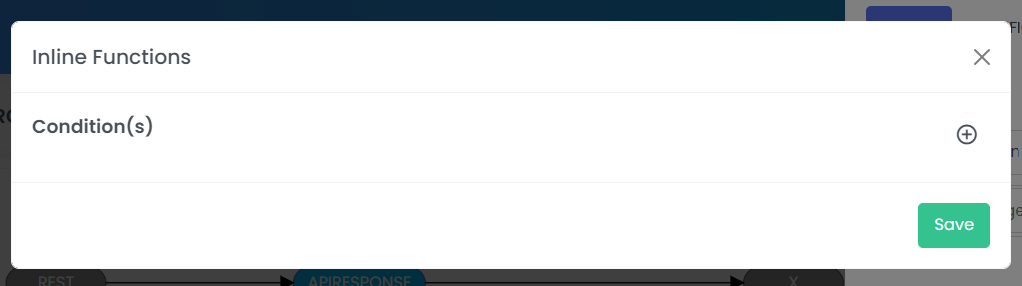 ;
;
Step 11:
Select Utils and Constant from droup down Add Parameters as a hello world and Save
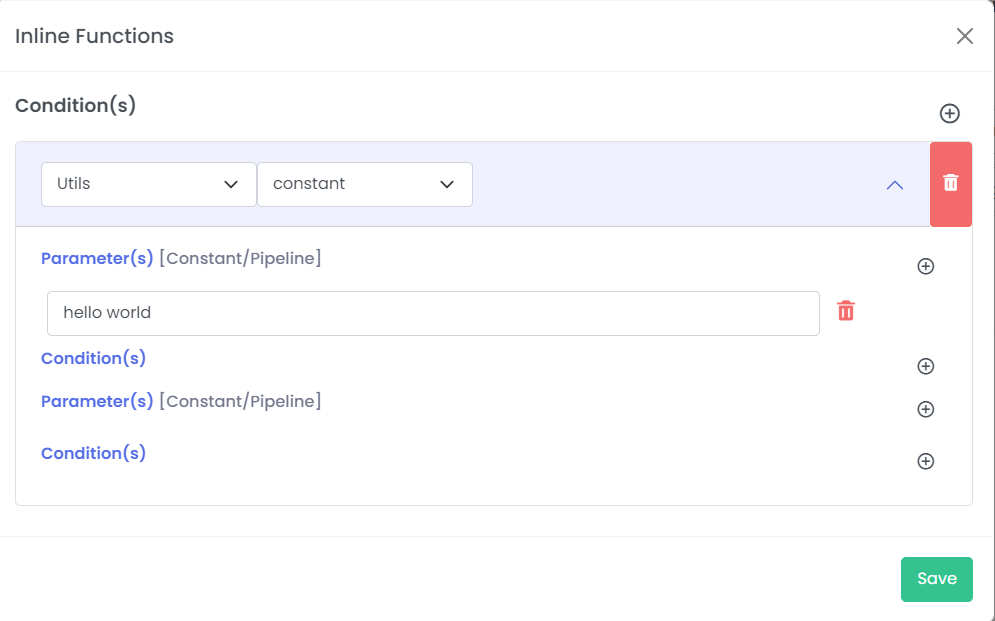 ;
;
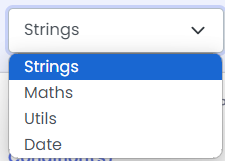 ;
;
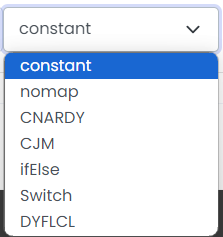
Step 12:
The configuration of the APIRESPONSE Transformer appears as follows:
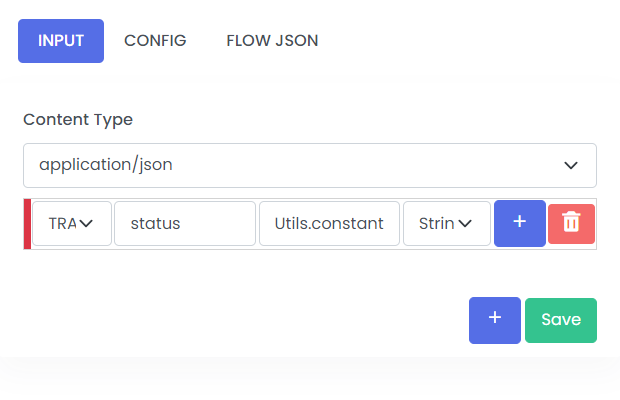 ;
;
Target- In target write Status and you will find Key as below
Key- Utils.constant(hello world)
Step 13:
Save the application.
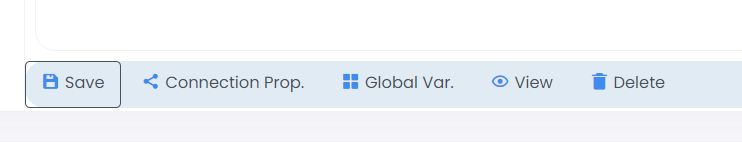 ;
;
Step 14:
Go to EXECUTE >> BUILD to Build the application.
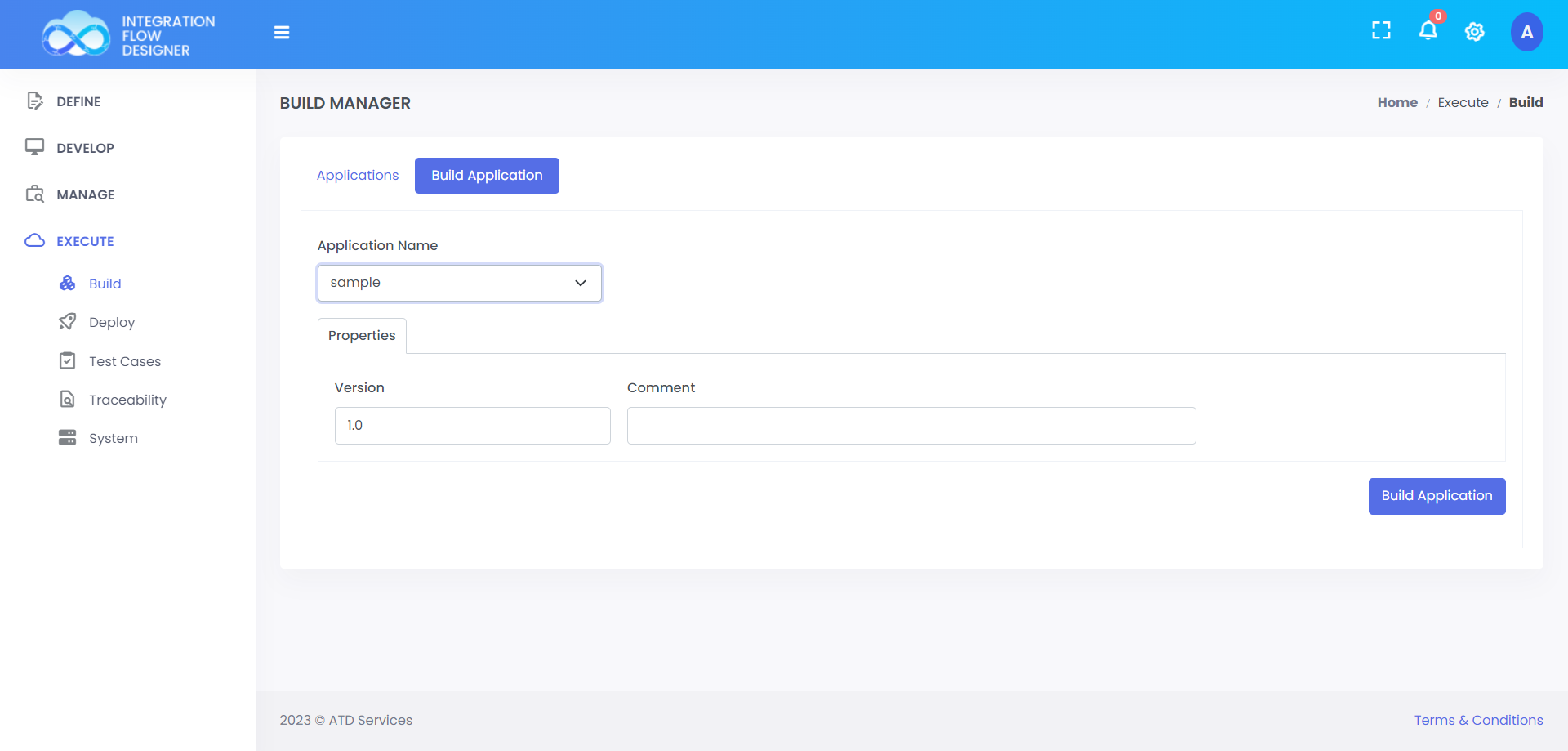 ;
;
Step 15:
Deploy the application after build. Select the Application Name From Drop down, and pass the security key in Properties. Click on deploy application.
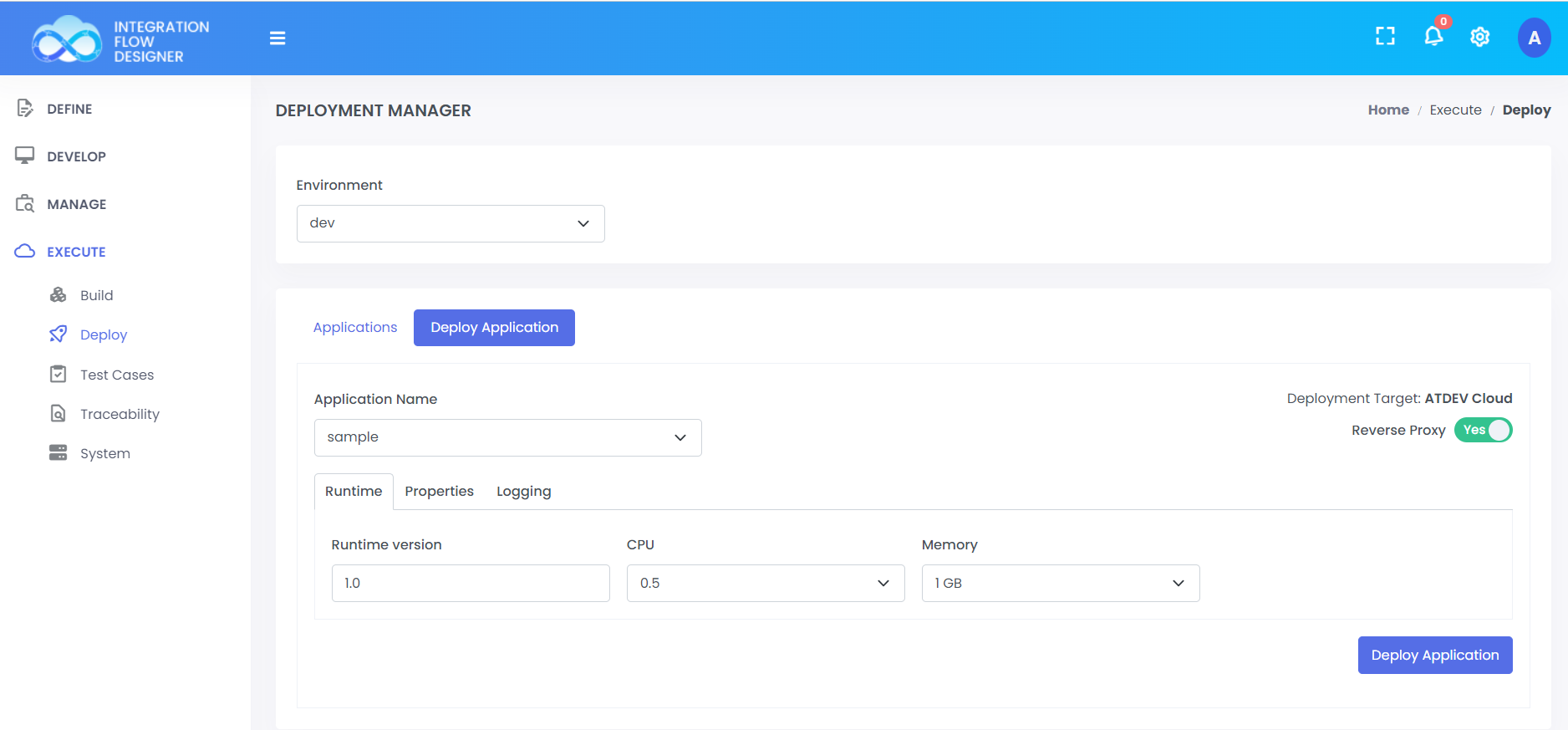
Step 16:
Go to application and Bring UP the application by clicking on project.
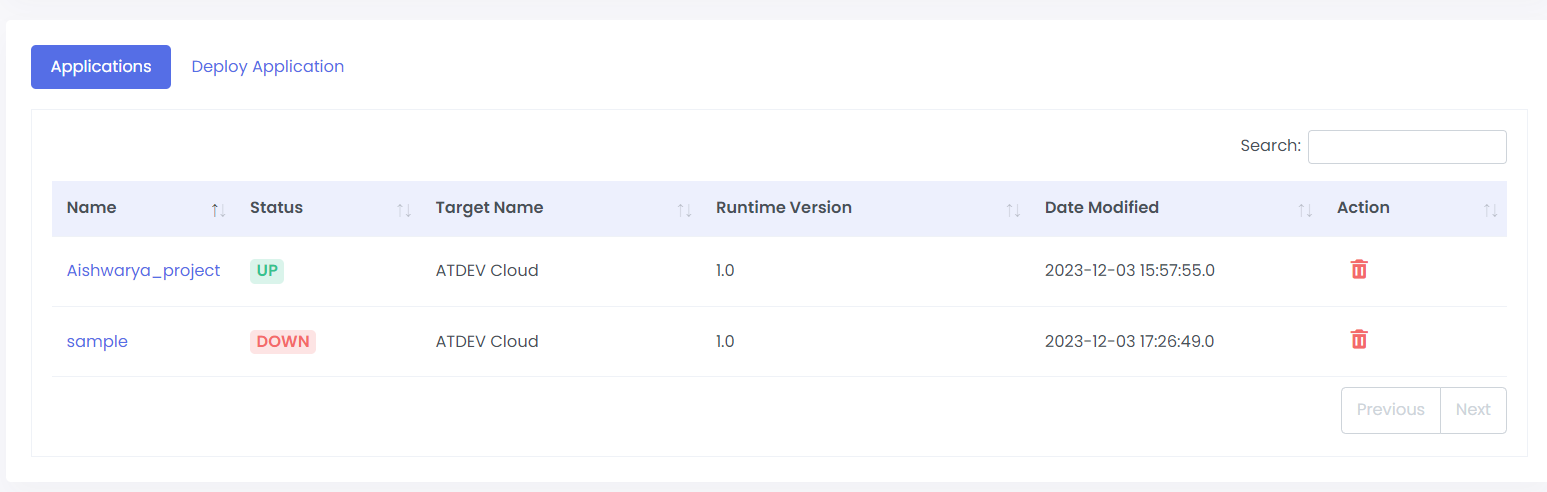
Step 17:
Provide the security key and start the API.
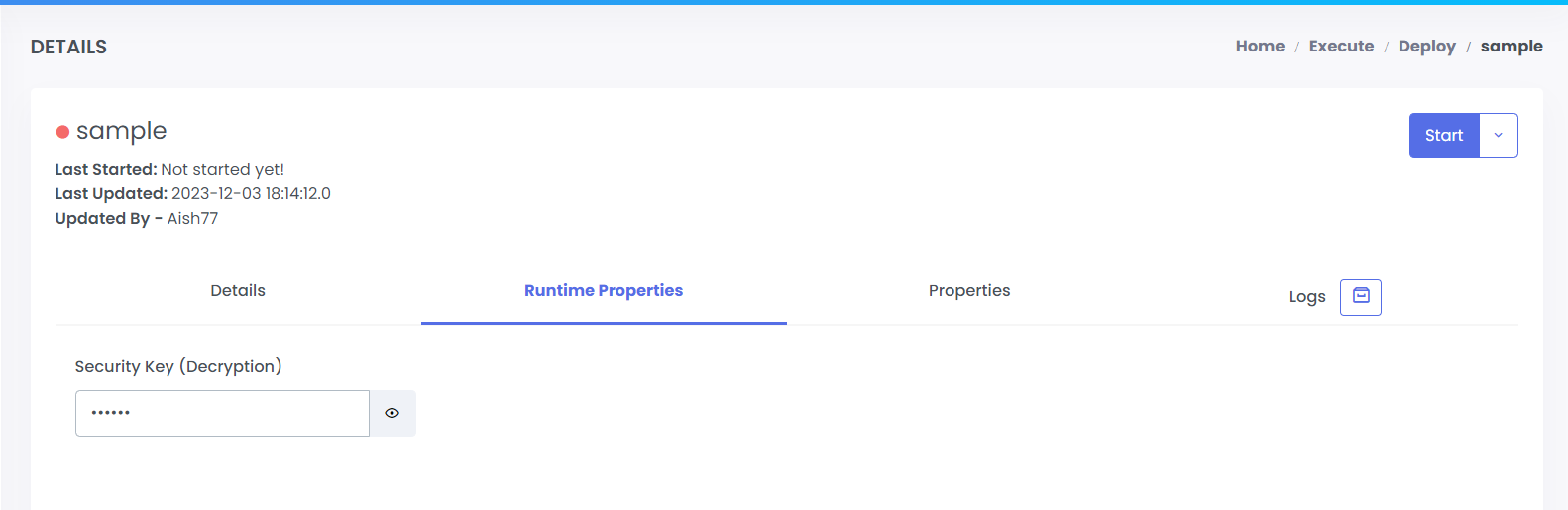 ;
;
Step 18:
Once you Successfully started your API, you will find Development URL in Details Coloumn
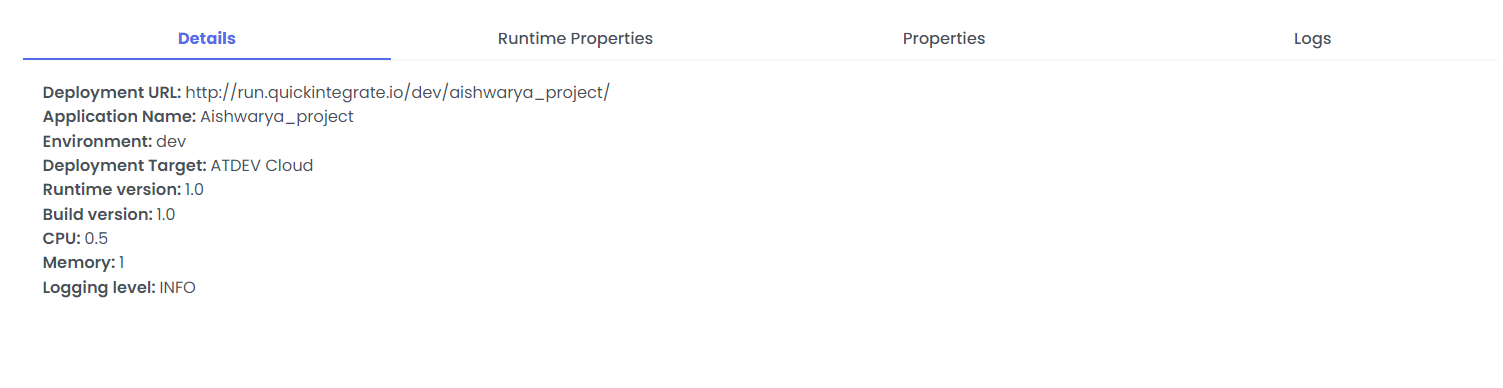 ;
;
Step 19:
Using the QuickIntegrate deployed URL You can Test your API using Postman Collection
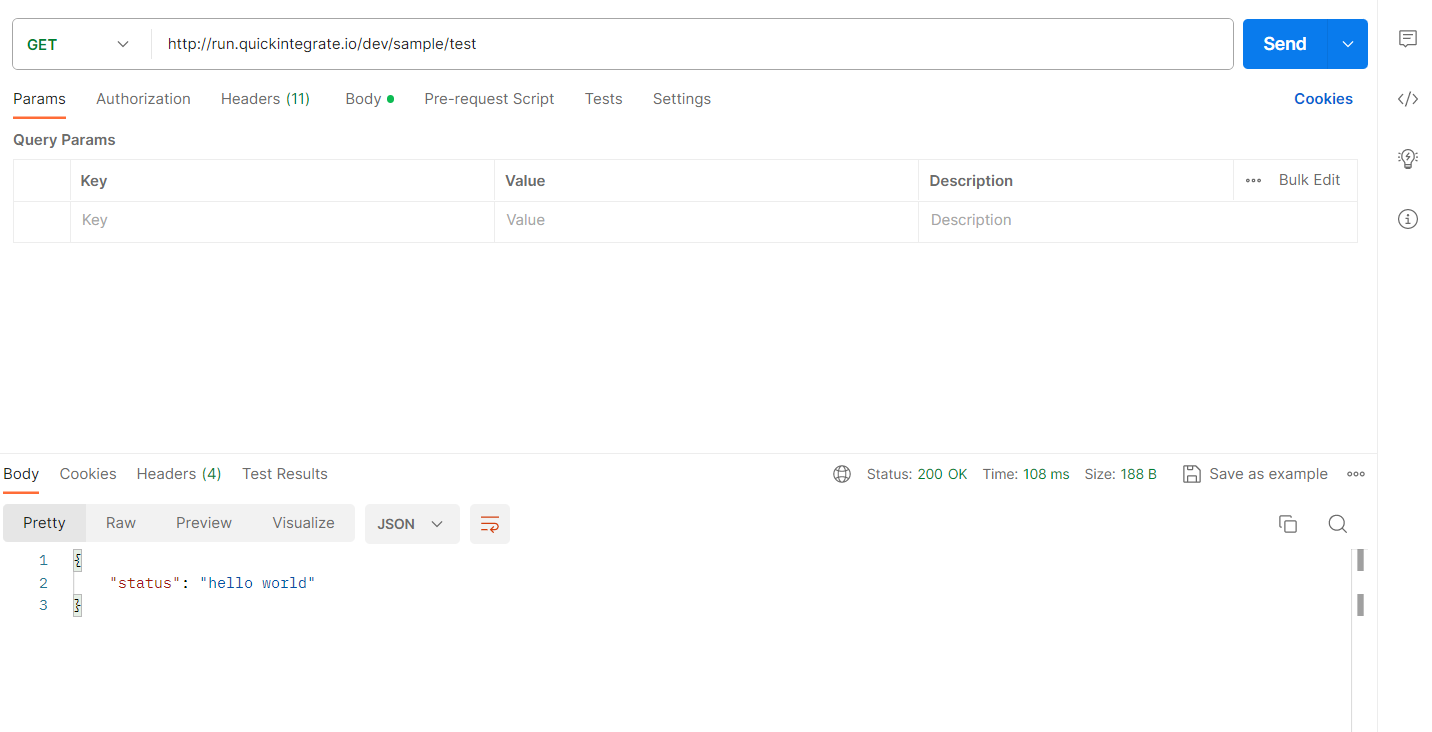 ;
;
Final Postman request and response for the hello world API.