Build a CURD API using SFDC Contact table from Start to Finish
Develop a SFDC Contact API on quickintegrate platform which will support Create/Retrieve/Update/Delete operation on Contact object in Salesforce.
Methods:
POST
PATCH
GET
DELETE
End Point:
POST http://run.quickintegrate.io/dev/sfdc_contact_api/contact
PATCH : http://run.quickintegrate.io/dev/sfdc_contact_details/contact/{Id}
GET (All Contacts) : http://run.quickintegrate.io/dev/sfdc_contact_api/contacts
GET (Specific Contact): http://run.quickintegrate.io/dev/sfdc_contact_api/contact/{Id}
DELETE : http://run.quickintegrate.io/dev/sfdc_contact_api/contact/{Id}
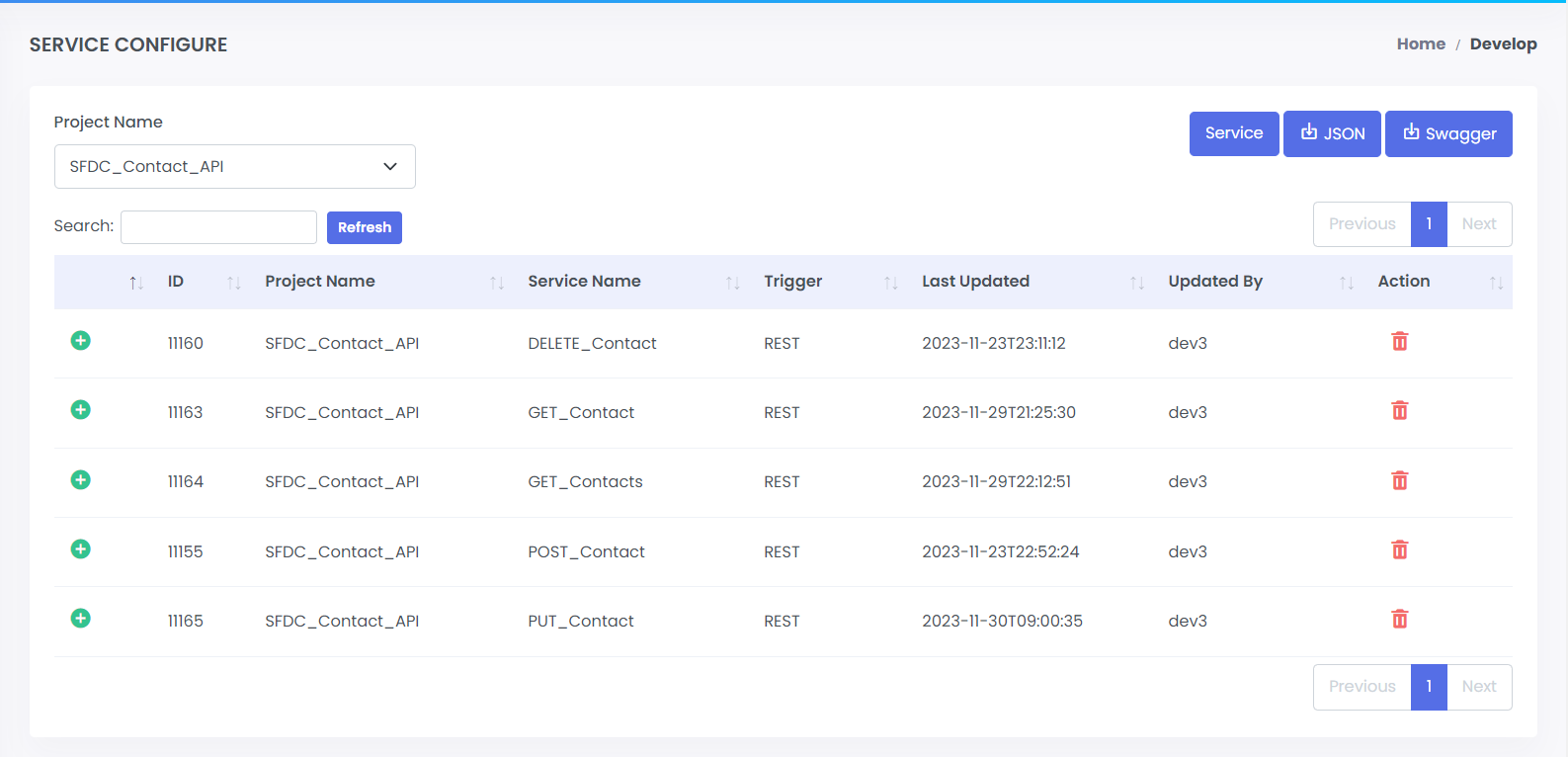 ;
;
SFDC CONTACT API Flow
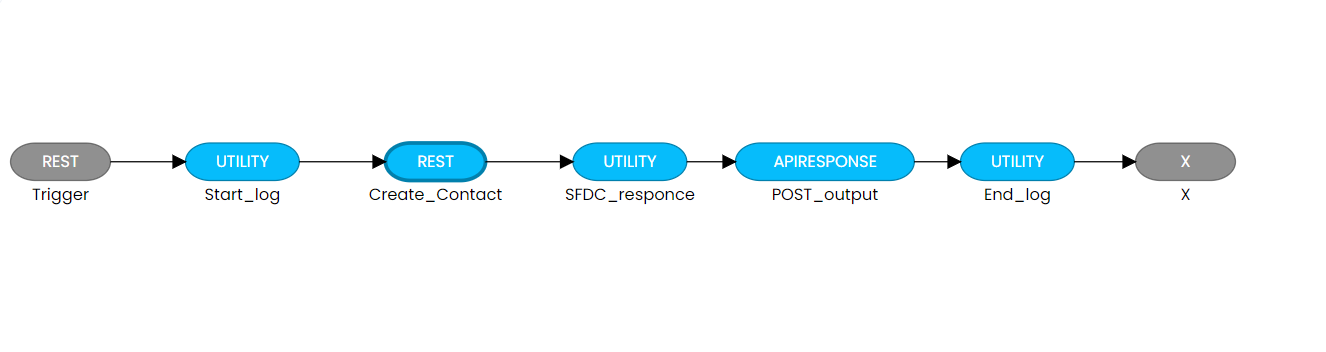 ;
;
POST:
 ;
;
Description:
POST endpoint will be used to create records in Contact object salesforce
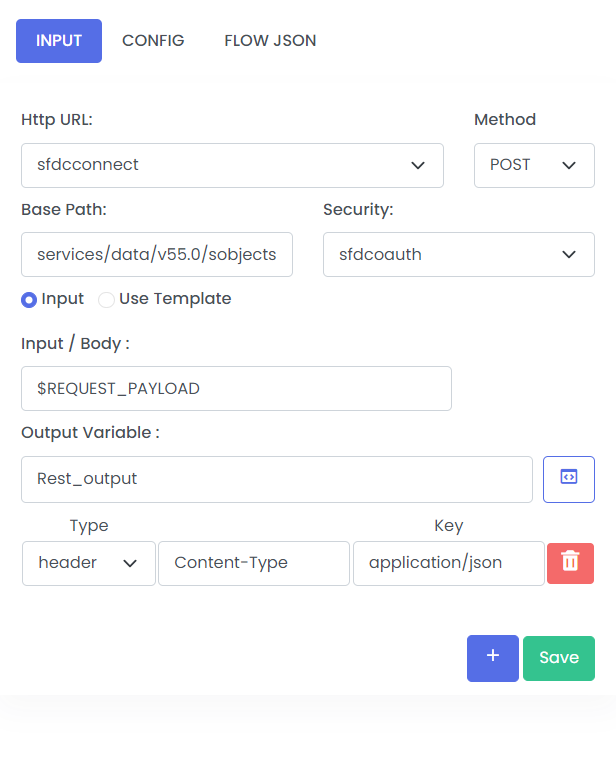 ;
;
| Fields | Description | Example |
|---|---|---|
| Http URL | URL by which the API will be called | sfdcconnect |
| Method | Formats like GET, POST, DELETE, etc | POST |
| Base Path | Resource Path | services/data/v55.0/sobjects/Contact |
| Security | To be Defined in the propertioes like Basic Authentication, OAuth token, Authorization Code, etc | sfdcoauth |
| Input/Body | Input | $REQUEST_PAYLOAD |
| Output Variable | Stores output of connections operations | Rest_output |
End-Points:
https://login.salesforce.com/services/oauth2/token https://atdevcom-dev-ed.my.salesforce.com/services/data/v55.0/sobjects/Contact
DELETE:
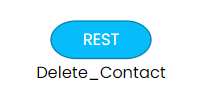 ;
;
Description:
DELETE endpoint will be used to delete records from Contact object salesforce.
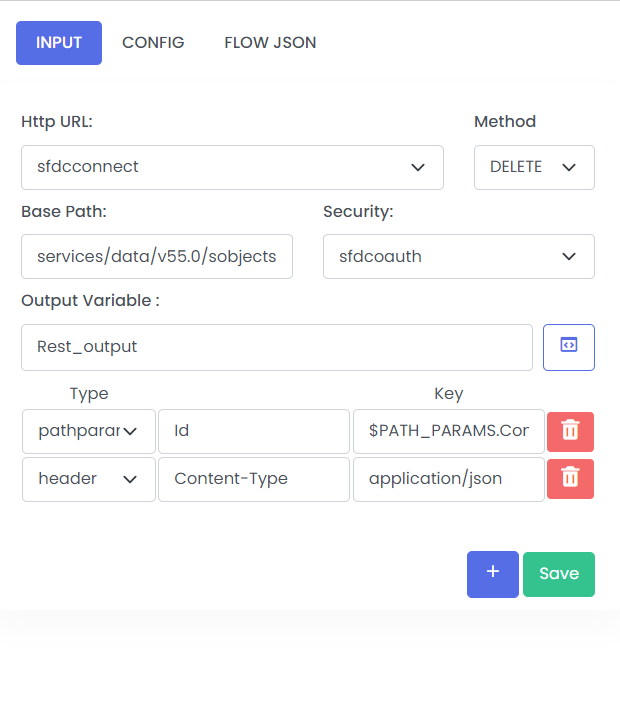 ;
;
| Fields | Description | Example |
|---|---|---|
| Http URL | URL by which the API will be called | sfdcconnect |
| Method | Formats like GET, POST, DELETE, etc | DELETE |
| Base Path | Resource Path | services/data/v55.0/sobjects/Contact/:Id |
| Security | To be Defined in the propertioes like Basic Authentication, OAuth token, Authorization Code, etc | sfdcoauth |
| Output Variable | Stores output of connections operations | Rest_output |
End-Points:
https://atdevcom-dev-ed.my.salesforce.com/services/data/v55.0/sobjects/Contact/{Id}
GET:
 ;
;
Description:
GET endpoint will be used to retrieve records from Contact object salesforce.
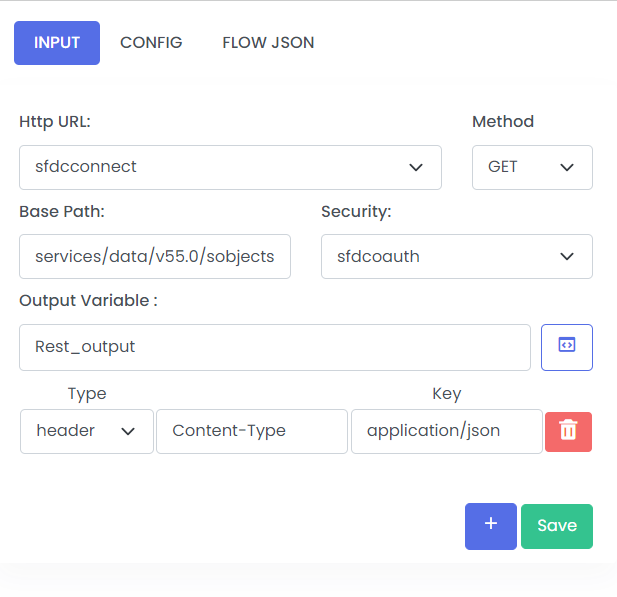 ;
;
GET all contact
| Fields | Description | Example |
|---|---|---|
| Http URL | URL by which the API will be called | sfdcconnect |
| Method | Formats like GET, POST, DELETE, etc | GET |
| Base Path | Resource Path | services/data/v55.0/sobjects/Contact |
| Security | To be Defined in the propertioes like Basic Authentication, OAuth token, Authorization Code, etc | sfdcoauth |
| Output Variable | Stores output of connections operations | Rest_output |
GET Specific contact
 ;
;
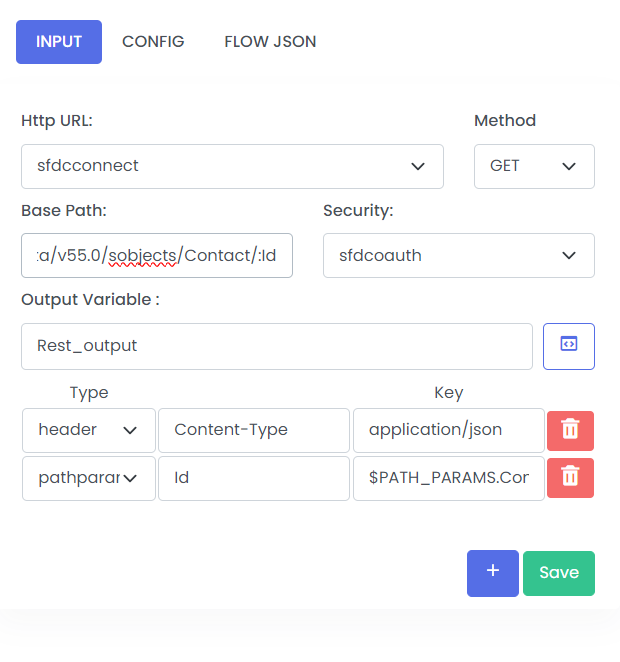 ;
;
| Fields | Description | Example |
|---|---|---|
| Http URL | URL by which the API will be called:Id | sfdcconnect |
| Method | Formats like GET, POST, DELETE, etc | GET |
| Base Path | Resource Path | services/data/v55.0/sobjects/Contact/:Id |
| Security | To be Defined in the propertioes like Basic Authentication, OAuth token, Authorization Code, etc | sfdcoauth |
| Output Variable | Stores output of connections operations | Rest_output |
End-Points:
GET All Contacts: https://atdevcom-dev-ed.my.salesforce.com/services/data/v55.0/sobjects/Contact
GET Specific Contact: https://atdevcom-dev-ed.my.salesforce.com/services/data/v55.0/sobjects/Contact/{Id}
PATCH:
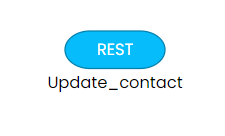 ;
;
Description:
PATCH endpoint will be used to update records in Contact object salesforce.
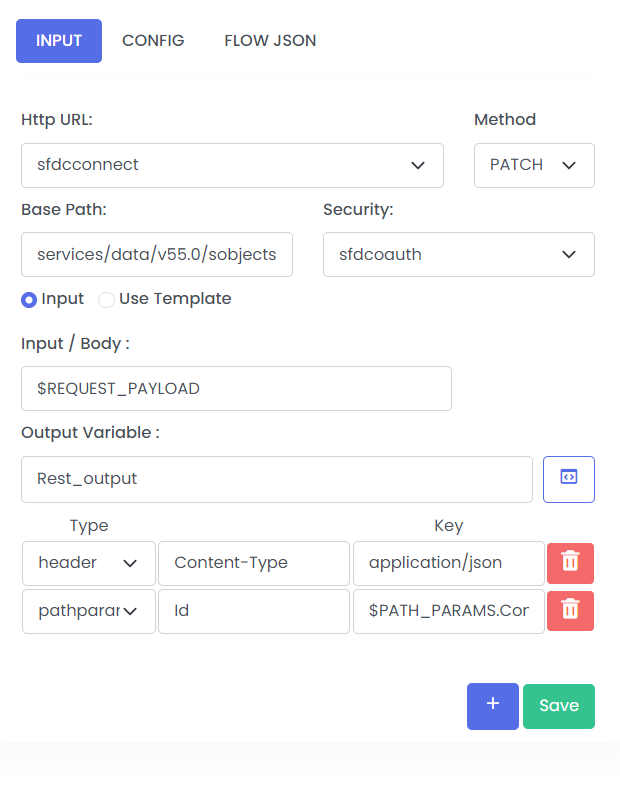 ;
;
| Fields | Description | Example |
|---|---|---|
| Http URL | URL by which the API will be called | sfdcconnect |
| Method | Formats like GET, POST, DELETE, etc | PATCH |
| Base Path | Resource Path | services/data/v55.0/sobjects/Contact/:Id |
| Security | To be Defined in the propertioes like Basic Authentication, OAuth token, Authorization Code, etc | sfdcoauth |
| Output Variable | Stores output of connections operations | Rest_output |
End-Points:
https://atdevcom-dev-ed.my.salesforce.com/services/data/v55.0/sobjects/Contact/0035i000009obUrAAI
Step to Test the API Deployed on QuickIntegration.
- Save the application.
- Go to EXECUTE >> BUILD to Build the application.
- Deploy the application after build. Select the Application Name From Drop down, and pass the security key in Properties. Click on deploy application.
- Go to application and Bring UP the application by clicking on project.
- Provide the security key and start the API.
- Once you Successfully started your API, you will find Development URL in Details Coloumn
- Using the QuickIntegrate deployed URL You can Test your API using Postman Collection