DB Event
DB trigger is available to get the records from DB for newly created records.
Login to Quick Integration Platform to get started.
Click on Manage Option >> Projects >> Create to create the new project
Go to DEVELOP >> Functionality API
Select relevant project and create services in that project by cliking Service button.
Select DB Event triggers in drowndown while creating the flow
Once service name is provided, canvas will show up with selected DB Event Trigger
DB Event Trigger
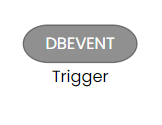 ;
;
Right click the tigger node to add the DB configurations channelName, listenerDelay, listnerTable and datasource-name needs to be defined.
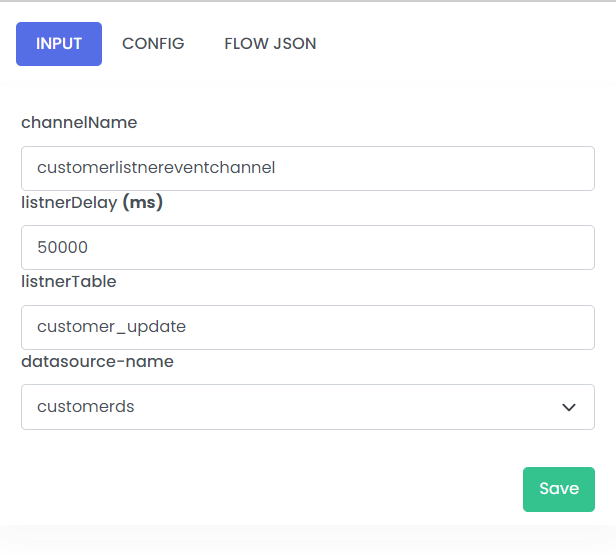 ;
;
| Fields | Description | Example |
|---|---|---|
| channelName | Name of Configration define as Global element | customerlistnereventchannel |
| listenerDelay(ms) | Duration after which Polling will start once API Started | 50000 |
| listnerTable | DB Table Name | customer_update |
| datasource-name | Datasource Name which is configured in connections properties Please refer the link for instructions on creating the datasource name. | customerds |