DataSource RESTURL
A URL identifies a resource
Engaging in Practical Implementation
Open new Project in QuickIntegration Platform, and then follow these steps to get your flow working
- Click On the Connection Properties
- Select the DataSource Type RESTURLfrom drop down
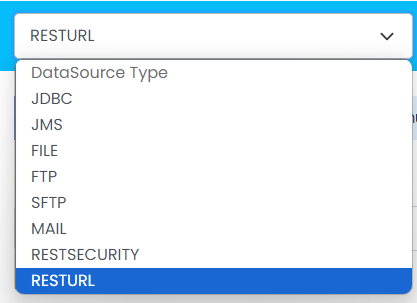 ;
;
- Provide the Credentials
- Click on Submit to save the Crediantials
- On the left side of the palette, you'll find the Configured Properties ready to be utilized within your API.
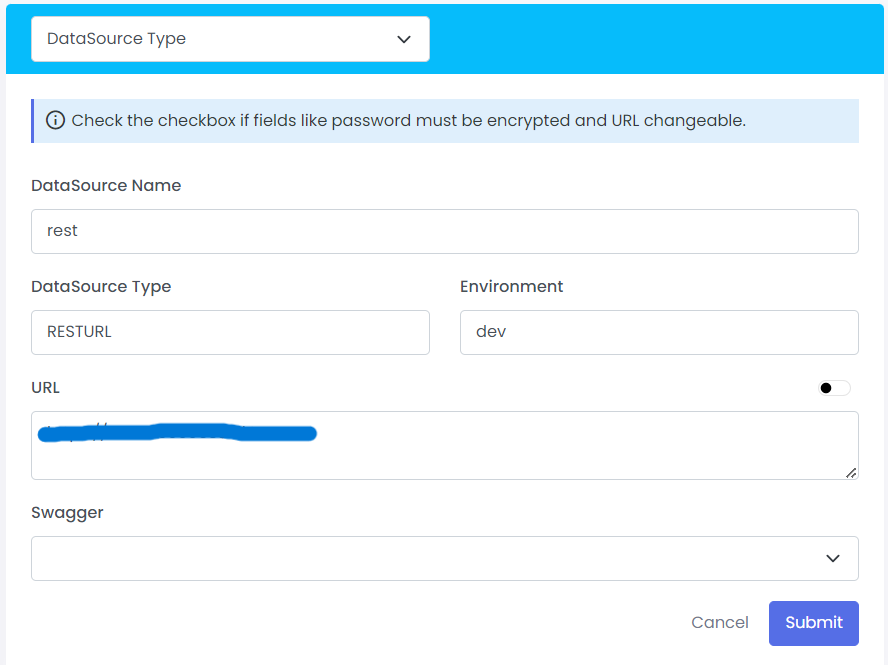 ;
;
| Fields | Description | Example |
|---|---|---|
| DataSource Name | Datasource Name which is configured in connections properties | rest |
| DataSource Typ | RESTURL | RESTURL |
| Environment | Provides a production environment where you can deploy applications and APIs publicly | dev |
| URL | Unique identifier used to locate a resource | xyz.. |
If the Swagger is available for the specific REST API, kindly proceed with the upload.