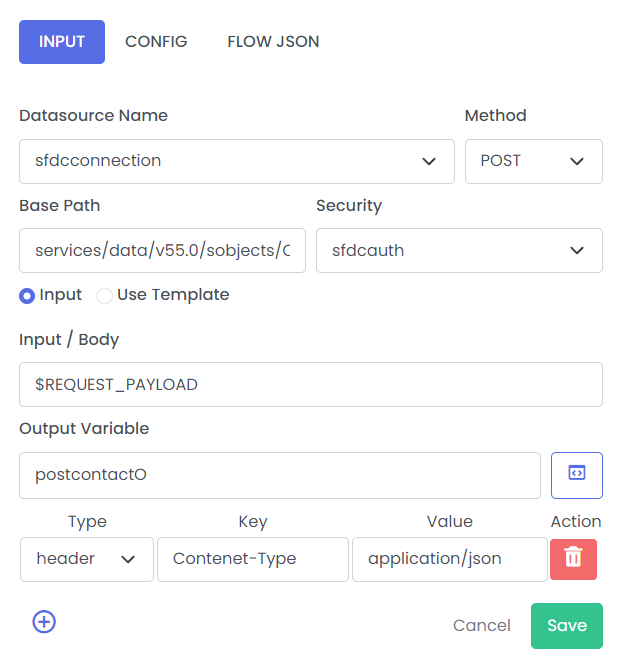REST Connector
The Exchange backend uses REST Connect to transparently convert a REST API specification to a QuickIntegration connector. Security Scheme Support
note
- If Content-Type is not provided in header default is set to text/plain.
Supported Security schemes
- Basic Authentication
- OAuth 2.0 Client Credentials
- OAuth 2.0 Authorization Code
If the operations defined in your API specification support multiple security schemes, the one that comes first in the list of supported schemes is selected.
Supported Operations
It supports the following operations:
- GET
- POST
- PUT / PATCH
- DELETE
Configuration
- Drag and drop the REST Connector

- Left click on connector, now you can define the REST Connector configuration
- Click on the add button to add
queryparam,pathparamandheadersas key and value pair respectively.
Autofill using Swagger
- Upload/Create the swagger on Define / Swagger page.
- Go to Connection properties page configure
RESTURLand select swagger name from dropdown. - Now select the datasource from dropdown in connector configuration and click on swagger button that will appear on right hand side of dropdown.
- Hover over the endpoint that you want to hit and copy icon will appear on right hand side.
- Click on copy icon to populate rest configurations.
| Fields | Description | Example |
|---|---|---|
| Datasource Name | Datasource Name which is configured in connection properties. Please refer the link for instructions on creating the datasource name. | sfdcconnection |
| Method | Formats like GET, POST, DELETE, etc. | POST |
| Base Path | Resouece Path | |
| Security | To be Defined in the properties like Basic Authentication, OAuth token, Authorization Code, etc. Please refer the link for instructions for applying security to rest. | sfdcauth |
| Input / Body | Request body / data to be passed to rest call which can come from $REQUEST_PAYLOAD or previous step output variable or from static template. | $dataO |
| Output Variable | Stores output of connections operations. | postAccountO |
| Type | Key | Value | Description |
|---|---|---|---|
| headers | Content-Type | application/json | Headers which are comming with the request |
Manual
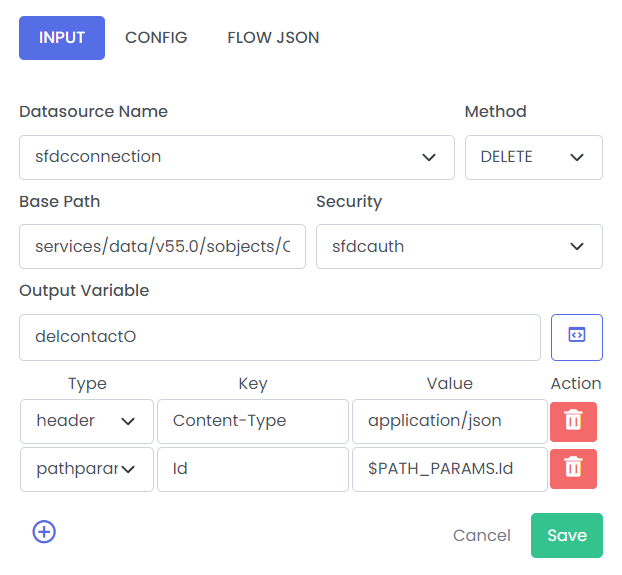
| Fields | Description | Example |
|---|---|---|
| Datasource Name | Datasource Name which is configured in connection properties. Please refer the link for instructions on creating the datasource name | sfdcconnection |
| Method | Formats like GET, POST, DELETE, etc | DELETE |
| Base Path | Resouece Path | |
| Security | To be Defined in the properties like Basic Authentication, OAuth token, Authorization Code, etc. Please refer the link for instructions for applying security to rest. | sfdcoauth |
| Output Variable | Stores output of connections operations | delcontactO |
| Type | Key | Value | Description |
|---|---|---|---|
| pathparams | Id | $PATH_PARAMS.Id | Define the parameters which are comming as part of URI |
| headers | Content-Type | application/json | Headers which are comming with the request |
Input payload has to be provided for all the methods except GET and DELETE.