FTP Connector
Provides access to files and folders on an FTP server. FTP Connector operations manage file transfers by using File Transfer Protocol (FTP). The Connector’s main features include:
-
The ability to read files or fully list directory contents on demand.
-
Support for common FTP operations such as creating directories and copying, moving, renaming, and deleting files.
-
Support for locking files.
-
File matching functionality.
A design that is consistent with the File and FTP Connectors.
The same set of operations is available using these two Connectors, and they behave similarly.
Configuring FTP Connector
Follow these steps to set up and test a connection to your FTP by creating a reusable global variable for the FTP Connector to reference.
Drag and drop the FTP Connector
 ;
;
Configuring FTP Connector
left click on connector, you can define the FTP Connector configration
Read FTP Connector
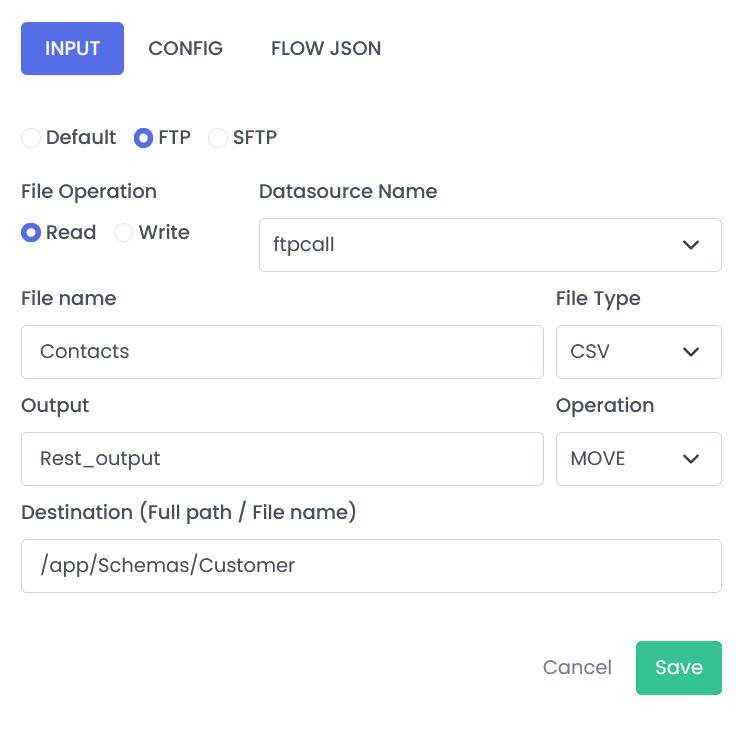 ;
;
| Fields | Description | Example |
|---|---|---|
| Type | Read/Write | Read |
| Datasource Name | Datasource Name which is configured in connections properties Please refer the link for instructions on creating the datasource name | ftpcall |
| File Name | Name of the file to be processed | Contacts |
| File Type | Format of File | CSV |
| OutPut | Output | Rest_output |
| Operation | Operation of the file | Move |
| Destination | Local destination file path | /app/Schemas/Customers |
Write FTP Connector
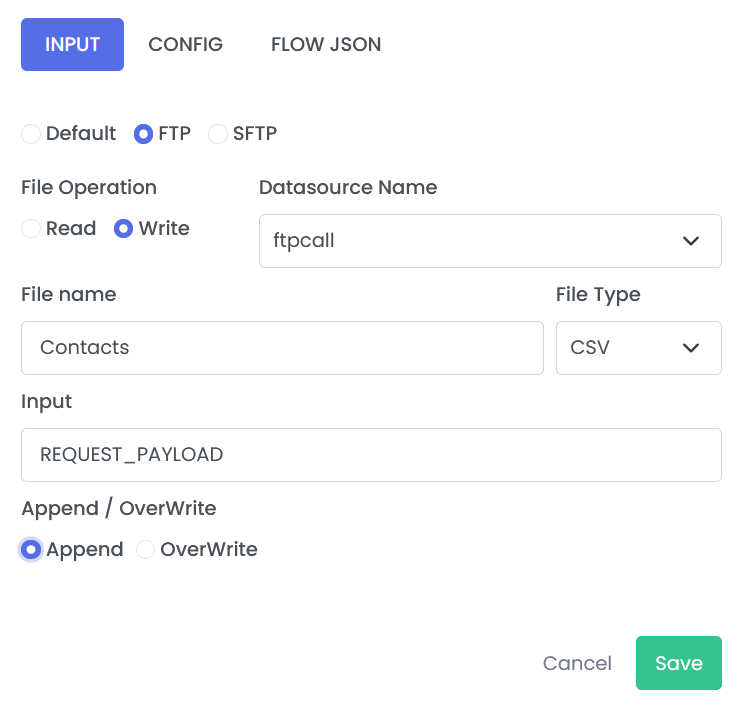 ;
;
| Fields | Description | Example |
|---|---|---|
| Type | Read/Write | Write |
| Datasource Name | Datasource Name which is configured in connections properties Please refer the link for instructions on creating the datasource name | ftpcall |
| File Name | Processed File | Contacts |
| File Type | Format of File | CSV |
| Input | Input | REQUEST_PAYLOAD |
| Append/OverWrite | Select "append" to add the request or choose "overwrite" to modify the request | Append |