Condition
The usual logical conditions :
Drag and drop the ConditionComponents from the pallatte
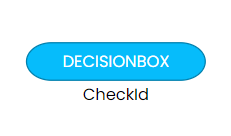 ;
;
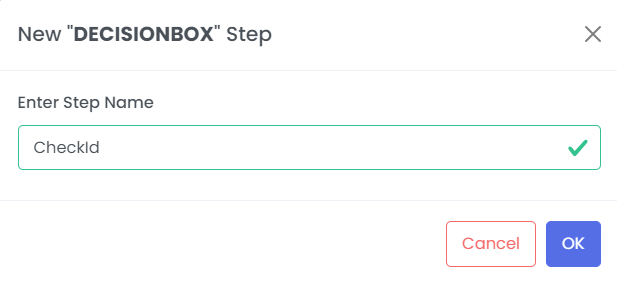 ;
;
Configuring Condition
left click on Condition Components, you can define the Condition configration as given below:
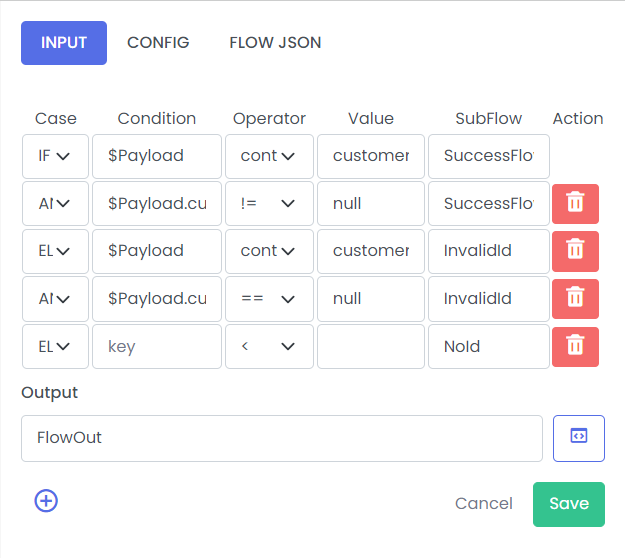 ;
;
Case:
Operator:
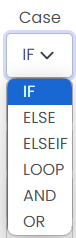 ;
; 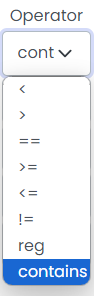 ;
;
| Case | Description |
|---|---|
| IF | Use if to execute a sub flow, if a specified condition is true |
| ELSE | Use else to execute a another sub flow, if the same condition is false |
| ELSEIF | Use else if to execute a another sub flow, if the first condition is false |
| LOOP | Use Loop to iterate over nodes /elements inside sub flow |
| AND | Use And to execute a subflow if all statements are true |
| OR | Use Or to execute a subflow if one of the statements is true |
| Fields | Description | Example |
|---|---|---|
| Case | Condition such as IF,ELSE,ELSEIF,LOOP,AND,OR | IF |
| Condition | $Payload | |
| Operator | ||
| Value | ||
| SubFlow | ||
| Action |
Example
- In this context, a subflow refers to a sequence that runs based on certain conditions or inputs, which is why a decision box is necessary.
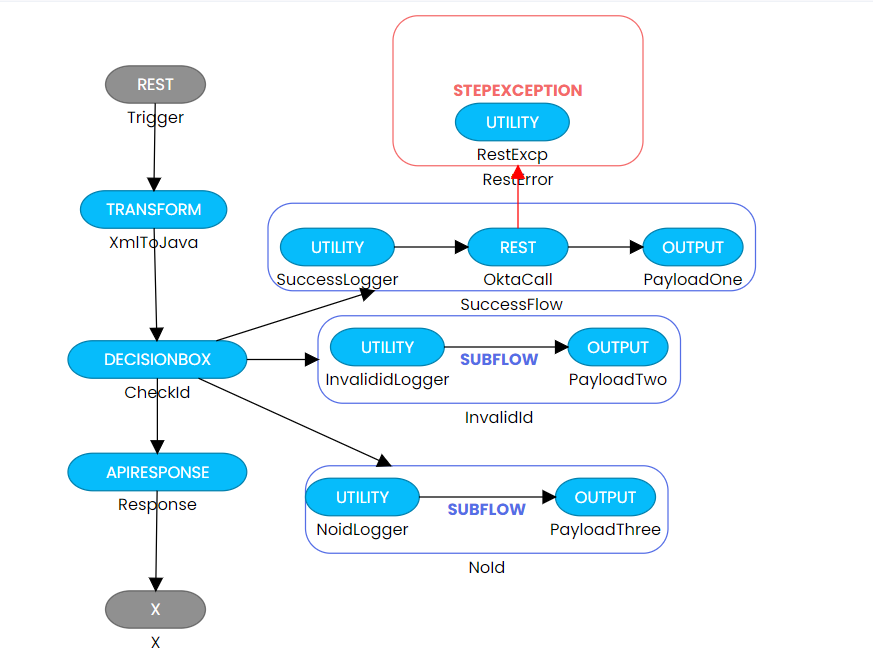
- In this context, a subflow runs for a loop. As discussed above loop condition is only condition if selected. In loop we give the list we want to loop(For-Each). In this we will have a java list of map objects. Then in subflow each object is sent as input. You can configure the input name by right clicking the subflow and setting the input field. if not configured, the defaul name is subflow_map. This variable scope is subflow only and we can use this object within it.
Flow Containing Loop Condition
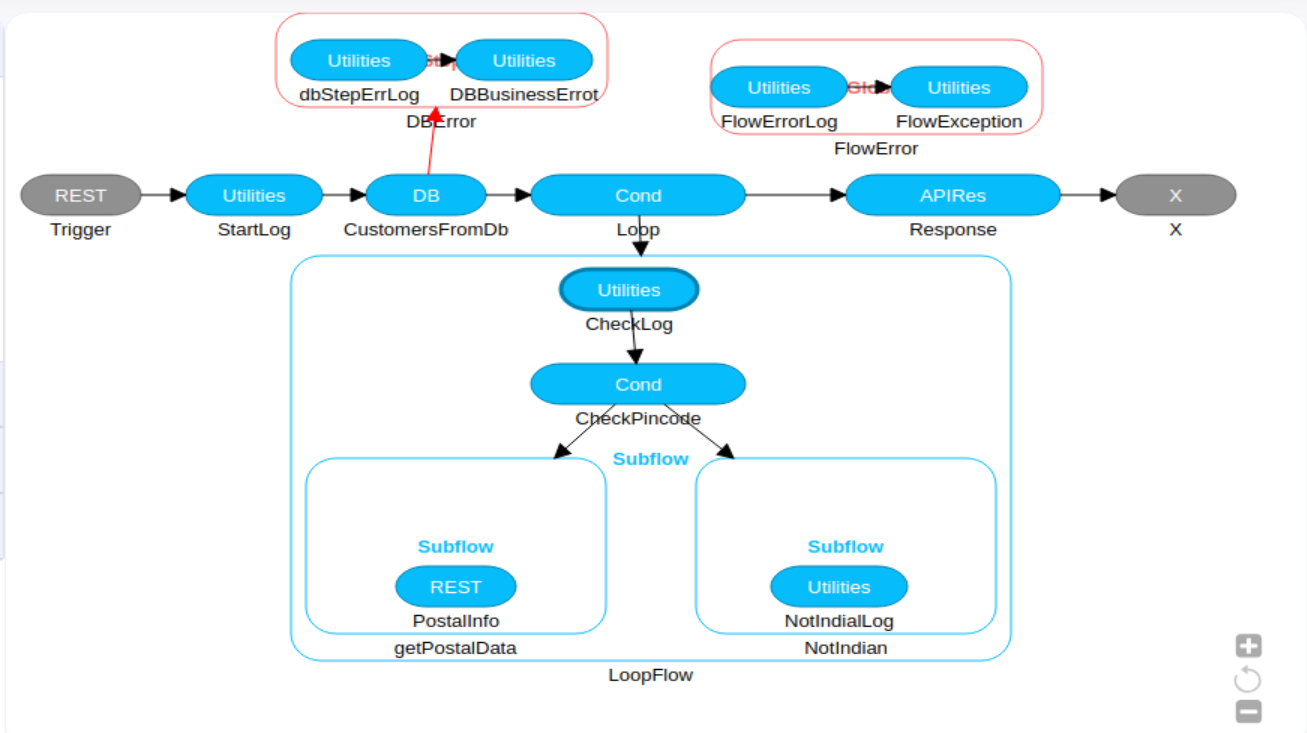
Loop Configuration
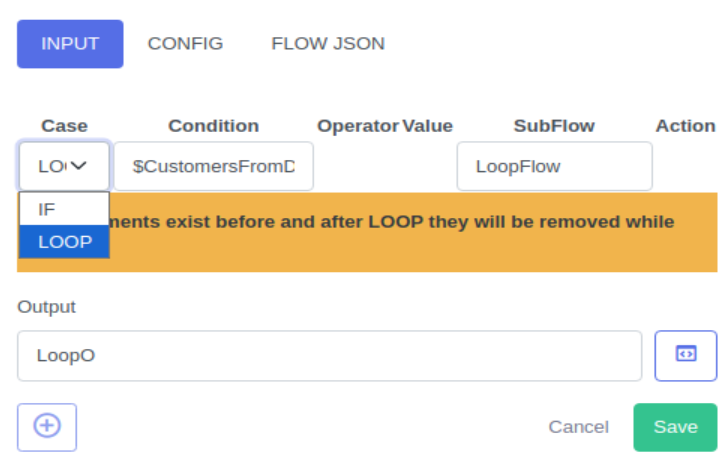
note
Check subflow configuration of the same in Componenets/Sub-flow section.